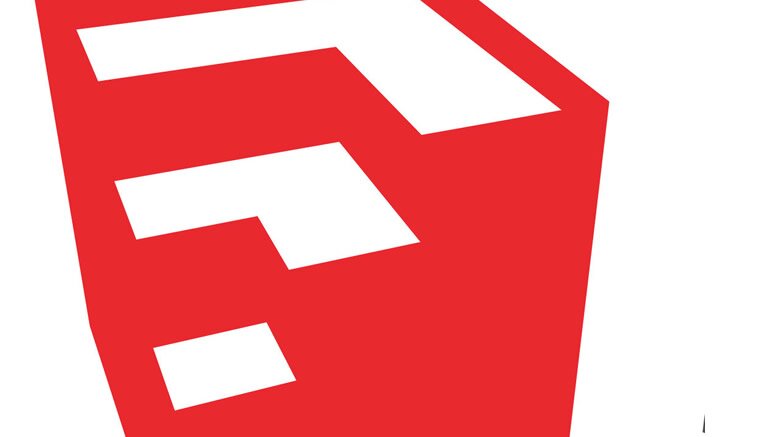Best Free Photo Editing Software – 2016 Edition
If you have a bunch of photos that you would like to edit, it might be best to read through some reviews before choosing a particular software. The fact is that there are so many different programs available that it can get really confusing, especially if you have no previous experience dealing with such things. So here is a list of five best photo editing programs that you can use for free.
Picasa
This image editing software lets you organize and correct your photographs quickly and efficiently, regardless of your previous experience. As a desktop application, it makes it easier for you to keep track of your photos, even if they aren’t located in the same file. You can also connect it to an online album, which allows you to share your files with others in a matter of seconds.
Apple Photos
Apple’s old application was also effective, but the latest version offers some considerable improvements, especially when it comes to editing tools. Apart from looking a lot better, they are actually much more powerful than the old ones. The software enables you to sync your photos and adjustments with other devices by using iCloud.
Fotor
This photo editor provides you with a wide range of tools, effects and adjustments. It also boasts a highly intuitive interface, which is always a plus. Apart from using it as a desktop tool, you can also use it as a cloud-based editor. Its only disadvantage is that it doesn’t have advanced options such as opening raw files and combining photos in layers.
On1 Perfect Effects 10
This image editing software is becoming increasingly popular, and is even being compared to Adobe’s programs. It boasts a large number of one-click effects, as well as some amazing tools such as Quick Mask and Perfect Brush. The effects can even be stacked by using a palette that is located on the right side of the interface.
Serif PhotoPlus Starter Edition
Apart from all the usual functions, this neat little image editing tool features a Cutout Studio that allows you to create montages and collages. If you are editing photos for personal purposes, it might just be everything you need.