Sketchup Pro Review 2016
When it comes to computer-aided design, which is widely known as CAD, there are plenty of different programs out there. Unfortunately, many of them are very difficult to master, mostly due to the fact that they have a large number of features and that they require previous experience with similar software. You shouldn’t worry, however, because there are user friendly options for beginners as well, and SketchUp Pro is one of the best. Here is a list of its pros and cons.
Pros
Intuitive interface is probably the biggest advantage of this program. If you have ever tried using CAD software, you are familiar with how difficult they can be. Unlike many other programs,SketchUp Pro features large icons and a toolbar that you can customize to suit your needs. It is also very fast when it comes to switching between different functions, which makes it a lot easier to use.
Another one of SketchUp Pro’s advantages is Trimble’s 3D Warehouse. This is basically a catalogue of 3D models you can download to help you design what you need.
When it comes to editing, the program has many benefits as well. Although it focuses on 3D, it has plenty of tools for 2D designing. Its built-in features include a wide range of textures and effects, and it even has animations that can help you with the presentation of your work.
Cons
Although SketchUp Pro is an excellent CAD software, especially if you are a beginner, it has its disadvantages as well. One of the biggest is the fact that it lacks certain architectural tools. For instance, it doesn’t have a house wizard, which is basically a tutorial for designing a house. A wall tool is another thing you might start missing at a certain point.
The more you learn, the more you will be able to recognize SketchUp Pro’s flaws. Fortunately, none of its downsides will matter to you until that moment when you can say that you have mastered this program. And until that point, it will serve you better than most other CAD software that is available on the market.