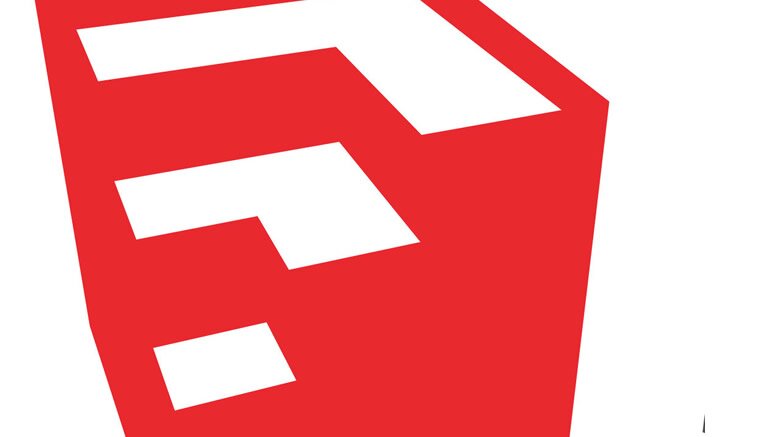Troubleshooting PNG Image Issues
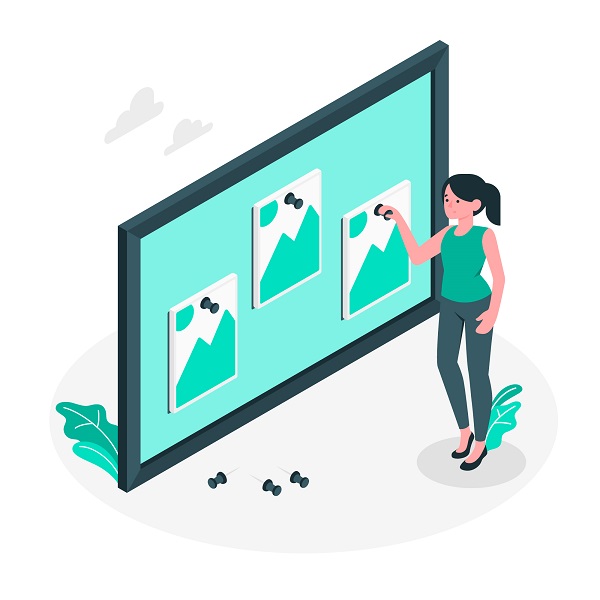
When encountering PNG image issues, you might find yourself frustrated by unexpected transparency errors or color inconsistencies that disrupt your visual content. Understanding the root causes behind these glitches and knowing how to address them can be crucial in maintaining image quality. By exploring effective troubleshooting methods and utilizing specialized software tools, you can tackle these challenges head-on and ensure your PNG files display flawlessly across platforms. Stay tuned to discover practical tips and solutions for resolving common PNG image issues that might be hindering your design projects.
PNG File Common Issues & Fixes
Encountering common PNG file issues like transparency discrepancies or color banding can be addressed effectively with quick fixes and tools readily available.
It's important to be vigilant about potential image distortion caused by corrupted files when handling PNG files. Utilizing repair tools can help salvage valuable images affected by such issues.
Adjusting color profiles within the image editing software can also significantly improve the overall quality of PNG files. In cases of color inaccuracies or pixelation, tweaking these settings may offer a solution.
Maintaining the integrity of PNG files through regular checks and utilizing appropriate repair tools can save time and prevent frustration in the long term. Also, make sure that you use high-quality Free PNG images.
PNG Troubleshooting Methods
Discover effective strategies for troubleshooting PNG image issues to improve your image editing workflow.
To address transparency concerns, consider utilizing Method 1 or Method 2.
Photoshop users can easily import PSD files to bypass PNG issues.
For non-Photoshop users, ensure 32-bit PNGs with specific configurations for better compatibility.
Image Magick proves to be a valuable tool for converting PNGs to the 32-bit format, especially useful for GameSalad applications.
It's recommended to avoid converting PNGs to TGA format to prevent confusion and compatibility challenges.
PNG Software Recommendations
Utilize various software tools to optimize and manage PNG files effectively for image editing purposes.
Image Magick can be used to convert PNG files to 32-bit format for compatibility with GameSalad.
Consider using BIMP, a third-party batch extension for GIMP, to optimize PNG compression and manage file sizes efficiently.
Mac users can benefit from using sips to remove ICC profiles and convert to 8 bits/channel, which is ideal for PNG files.
Implement batch conversion methods through scripts or commands to streamline the optimization and processing of PNG files.
These software tools can assist in repairing damaged PNG files, opening PNG files, and improving overall graphics file management.
Understanding PNG Format
Develop a solid understanding of the PNG format to effectively manage raster graphics and enhance image quality.
PNG files are valued for their lossless compression and ability to support transparency, making them suitable for intricate images with vibrant colors.
Some common challenges associated with PNG files include compatibility issues and transparency concerns that may necessitate troubleshooting.
By mastering the nuances of the PNG format, you can address these challenges more effectively.
Whether you're engaged in web design, image editing, or digital art, familiarity with PNG files will enable you to maintain image quality and streamline processes when working with PNG images.
Stay tuned for additional insights on troubleshooting PNG image issues.
PNG File Repair Techniques
Explore effective methods for repairing damaged PNG files to restore their functionality for your projects.
In case you encounter issues with opening PNG files, consider the following methods to address the problem:
-
Utilize specialized repair tools: Employ tools such as Wondershare Repairit, specifically designed for repairing corrupted PNG files.
-
Execute DISM commands: Resolve PNG opening issues by running Deployment Image Servicing and Management commands on your Windows system.
-
Leverage AI algorithms for image restoration: Consider utilizing advanced AI algorithms to repair damaged PNG files and restore them to their original quality. Features like AI Image Upscaler can enhance images during the repair process.
Conclusion
In conclusion, by addressing common PNG image issues with the right troubleshooting methods, software, and repair techniques, you can ensure optimal file integrity and image quality.
Remember to adjust color profiles, use appropriate software tools like Photoshop or Image Magick, and understand the nuances of the PNG format to effectively resolve any issues that may arise.
With these strategies in place, you can maintain flawless PNG images for your projects.